
Want to learn more about algaecide? Read on to find out when to add algaecide to your pool maintenance routine and other helpful tips.
As many swimming pool owners know, if your filter isn’t clean, your pool isn’t clean. You can always replace the pool filter to ensure clean water, but that comes at a high price. Another option is to remove the filter, take it apart, and clean each piece individually, which is a tedious and tiresome task.
Fortunately, there’s a quick, easy option to clean your pool filter. It’s called backwashing your pool filter – and if you’re unsure how to do it, we’re here to help.
Whether you’re working with an inground pool, an above-ground pool, or a hot tub, backwashing a filter is a simple DIY project. In this guide, we’ll discuss what exactly backwashing is, how to backwash a pool, why it’s important, and how often you should do it. Additionally, we’ll cover how to maintain your pool by testing and balancing your water chemistry regularly. Let’s dive in!
Photo by Joe from Flickr
Backwashing a pool simply means reversing the direction of water flow inside the filtration tank. This allows accumulated dirt, leaves, algae, debris, and other contaminants to rinse out of the filter tank within a few minutes. As a result, you can usually avoid having to manually clean your pool filter.
Think of a strainer in your kitchen sink. When food, oil, and other muck builds up, it clogs the strainer. The best way to get rid of this accumulation is to flip the strainer upside down and run water through from the opposite side. The pool filter backwashing process is very similar and also pretty straightforward[2]. Read on for step-by-step instructions.
The specific steps for how to backwash a pool depend on what type of pool filter you have when backwashing a pool. The following instructions are based on backwashing a DE pool filter, which is one of the most common options for residential swimming pools, but we’ll also review how to backwash a sand filter[1]. DE is short for diatomaceous earth, a powdery material that absorbs impurities and contaminants in pool water[1].
Sand filters are also a popular choice for residential pools. Instead of DE, they use sand to catch various particles, such as dirt, hair, leaves, and insects. The process of backwashing a sand filter is similar to a DE filter, but a few details differ.
Note that the backwash valve setting on your swimming pool filter might be labeled as a plunge setting. In any case, you’ll need to set it in the opposite direction it’s normally in. If necessary, you can alternate between the backwash and normal pump setting on your filter system a few times to remove more debris.
Where does all this pool filter backwash go? When it comes to disposing of water after backwashing a pool filter, you have a few options.
Depending on where you live, you might be able to release pool wastewater into a storm drain. However, you’ll have to check with your city to make sure this is allowed. In some instances, you might have to get a permit to dispose of backwash water in a storm drain.
Dry wells are underground structures that collect and dispose of surface runoff, stormwater, and other unwanted city water[5]. They have porous walls that slowly soak up water into the ground. If you live in a rainy region, you might be able to dispose of the dirty water in a dry well. As with a storm drain, we recommend getting city approval first.
Another option is to use a plumbing cleanout from your house, which is where you access your drain pipes to clean them. We still suggest checking with your city or local sewage authority before disposing of backwashed pool water in your plumbing cleanout. However, you might have a better chance of approval since it’s considered part of your property.
Aside from allowing you to clean your filter in just a few minutes, there are many reasons why you should backwash your pool filter. As pool water makes its way through your filter in one direction, it leaves behind debris. Your filter then collects the material to keep it out of the water (which is what it’s supposed to do, of course).
However, when dirt, hair, leaves, and insects get trapped in the filter or skimmer basket and stay there, your filtration system won’t be able to clean your pool and circulate water. By regularly backwashing your pool and cleaning out your DE, filter sand, or other filter media, you’ll ensure that your filtration system can operate efficiently[4].
So we’ve established that backwashing a pool is important – but what happens if you never do it? A short-term consequence of not backwashing your filter is that algae and bacteria can grow and eventually spread across your pool liner, into your pump, and throughout other pool equipment.
If you never backwash your pool filter, pressure will begin to build up in your pump and filtration system. After a while, this can cause your entire swimming pool system to shut down. With a good flow rate, it only takes a few minutes to backwash a pool. It’s really in your best interest to work it into your regular pool maintenance schedule.
The frequency at which you backwash your pool depends entirely on your specific situation. If your pool sees a lot of use and is exposed to plenty of pollen and falling leaves, you might backwash it as often as once a week. On the other hand, if your pool tends to stay fairly clean of dirt and contaminants, it may be adequate to backwash every few months, or even just a few times a year.
There are several ways to tell if your pool filter could use a backwash. The most obvious indicator is dirty or cloudy pool water. If you need additional help getting rid of the cloudiness after you backwash your filter we suggest looking into a pool clarifier. Another thing to look out for is your water flow. If you notice that water isn’t passing through your filter and into your pool as quickly as it usually does, backwashing might be a good idea.
Lastly, if your filter pressure gauge shows an increase in pressure, that means it is straining and might be blocked[3]. If you’re not sure what normal water pressure is for your pool filtration system, check with the manufacturer.
Removing both small and large debris from your pool will help you maintain clean and clear water. However, regularly backwashing your pool doesn’t mean you can skip testing water level and balancing your pool!
Your pool is a delicate ecosystem, and anything that comes into contact with the water can throw it off balance. Swimming pools and hot tubs must be tested, stabilized, and balanced regularly to ensure the water is safe and that everything is working as it should. Additionally, we recommend testing your pool water after every backwash.
Sound like a lot of hassle? Pool Calculator makes it a breeze. Whether you need to check for calcium hardness, find your total alkalinity, balance your pH level, stabilize your free chlorine, or adjust your chlorination, we’ll help you get it done.
To get started, get Pool Calculator on your desktop, or download the app for your Android or iOS mobile device.
External sources:
1. https://www.thespruce.com/what-is-a-de-pool-filter-2736553
2. https://www.thespruce.com/how-to-backwash-a-pool-2736842
3. https://www.doityourself.com/stry/how-to-backwash-a-pool-filter
4. https://homeguides.sfgate.com/backflush-pool-filter-47754.html
5. https://www.homeadvisor.com/r/dry-well-cleaning-maintenance/

Want to learn more about algaecide? Read on to find out when to add algaecide to your pool maintenance routine and other helpful tips.

In this quick guide, we’ll answer the question “can you over shock a pool” and unveil the factors to consider when shocking a pool.
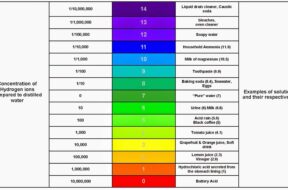
Maintaining both pH and total alkalinity in your swimming pool is important for keeping your pool properly sanitized and non-corrosive. Total alkalinity is to pH what cyanuric acid is to free chlorine. Total alkalinity stabilizes pH levels. The ideal pool pH level is 7.4 to 7.6. The ideal total alkalinity level is 80 to 120 ppm.

The Association of Pool and Spa Professionals recommends free chlorine levels for both swimming pools and hot tubs be kept between 2.0 and 4.0 ppm. However, the Center for Disease Control recommends free chlorine stay above 1 ppm in pools and 3 ppm in hot tubs.